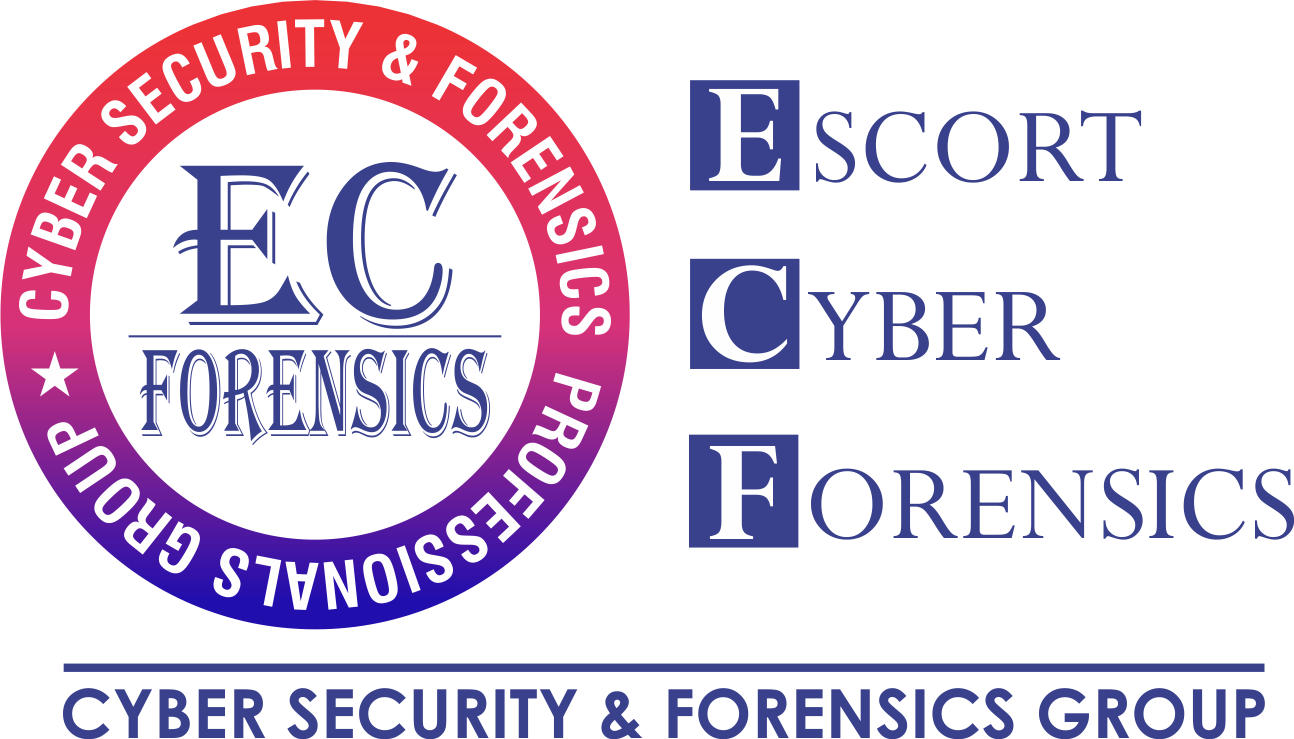UltraDock V5 :
Digital and forensics investigators, technicians, and lawyers who want to view, evaluate, or image a disk drive safely rely upon the CRU WiebeTech Forensic UltraDock v5. It’s an easy-to-use, professional-grade, drive dock that provides a plethora of host and drive connections.
To use, connect a suspect hard drive-IDE or SATA-to the Forensic UltraDock v5, plug-in power, and attach a cable to a host computer. The drive connector enables automatic alignment and easy insertion. An included mounting plate can be screwed onto the bottom of the drive to protect the drive’s circuitry.
The Forensic UltraDock’s LED indicator light and easy screen menu also clearly identify the work mode. You can even detect, remove, create, or modify Host Protected Areas (HPAs) and Device Configuration Overlays (DCOs).
The Forensic UltraDock v5 puts drive information at your fingertips. Quickly access selected important SMART data such as hours used, number of power cycles, and disk health. It can also display the model and serial number reported by the drive’s firmware. Free downloadable software can also allow you to view this information on your computer and save it to a file for easy inclusion in a case report.
The Forensic UltraDock v5 has USB 3.0/2.0, eSATA, FireWire 400, and FireWire 800 connections. But if you need to work with a non-standard drive, there are a variety of adapters available for additional flexibility.
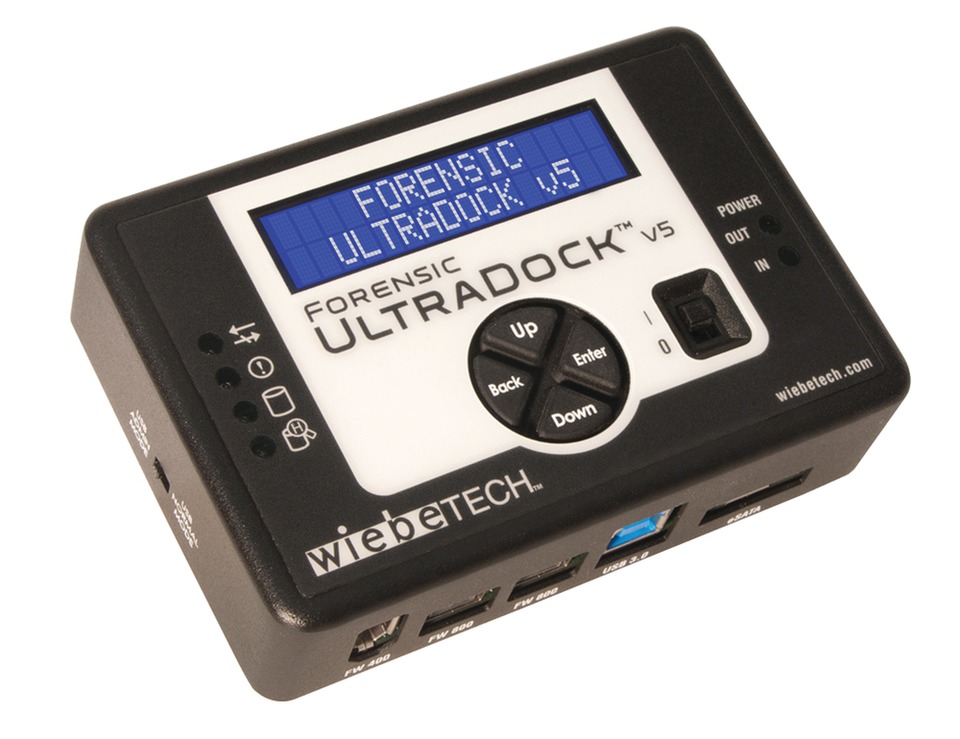
Additional features:
- Multiple computers and drive connection types
- Compatibility with forensic acquisition and analysis software
- Rugged aluminum construction
- Free customer support
Forensic Device User Advisory
Before using this tool for accessing sensitive data, verify the write-blocking function of the product. This is easily done: attach a known good formatted drive, and verify that the drive mounts properly on your computer. Copy files to the drive. Due to the “spoof writing” style of write-blocking employed by this product, the files will appear to copy successfully. Next, unmount and remount the drive the files that you copied should not appear after the drive is remounted. If they do appear, there is a problem with your forensic device, and you should contact our support department for further instructions.