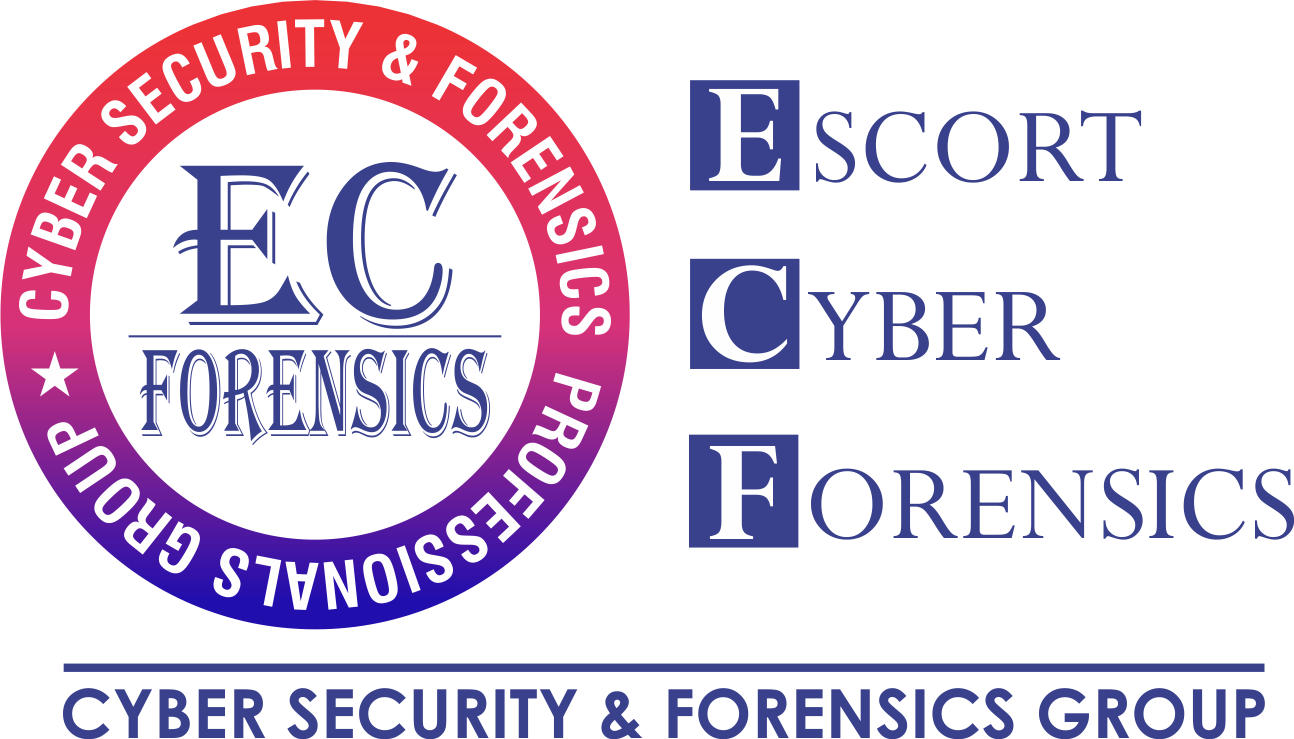Atola Task Force
Atola TaskForce :
Atola TaskForce is a high-speed evidence acquisition tool capable of working with both good and damaged media, developed specifically for forensic use.
It supports SAS, SATA, USB and IDE drives via 18 ports, and other storage devices via Thunderbolt, Apple PCIe, and M.2 SSD extension modules.
TaskForce can be operated either in standalone mode or by multiple users from any number of devices within the same local network.
The system consists of TaskForce hardware units and software accessible in the Google Chrome browser.




15 TB/Hour 8+ simultaneous imaging sessions
Atola TaskForce combines vast multi-tasking capabilities with the fastest imaging engine in the forensic market.
Its server-class hardware enables launching and managing 8 or even more parallel image acquisition processes.
- 15 TB/hour cumulative speed of imaging
- Imaging up to 5 targets
- Source/target switch on all ports
- Write protection in Source mode on all ports
- 2 x 10Gb Ethernet ports
- Forensic imaging to E01 and RAW files
Damaged drive support
Hard drives with physical damage and problematic solid-state drives require a quite complex imaging approach. Atola TaskForce’s imaging engine is designed to achieve the best results getting as much data as possible. It includes the following features:
- Imaging data from good heads only
- Imaging freezing drives
- Imaging drives with surface scratches and firmware issues
- In-depth drive diagnostics
- The current sensor on all SATA, SAS/SATA, IDE ports
- Automatic overcurrent and short-circuit protection
TaskForce hardware comes equipped with full circuit protection that prevents a malfunctioning storage device attached to the unit causing damage to the system or to the storage device itself.
Multi-user access from any device
The user interface is highly intuitive, task-oriented and is designed to facilitate work with evidence for investigators with different levels of technical proficiency.
UI features are:
- Manage via Chrome browser
- Simultaneous work of multiple users
- Launch of any operation within 2-5 clicks
- Highly intuitive task-oriented user interface
- 10Gb Ethernet network
TaskForce allows access from any device within the same local network by entering the IP address in Google Chrome. To simplify connectivity, the hardware unit displays the IP address on the small screen in the front panel.
- Standalone mode
The system has a compact size combined with standalone mode. The beautiful built-in TaskForce touch screen always works with no need to have other computers involved.
- Remote Wi-Fi connection
The taskForce includes a built-in Wi-Fi access point for easy connection. It is disabled by default. If one enables WiFi, it sets up a secure network available for remote control via laptop, tablet, or smartphone.
Other features
- HPA & DCO control and recovery
- Hash calculation: MD5, SHA1, SHA256, SHA512
- Wiping
- Automatic report generation
- Case management system
- M.A.R.T. view
Ports, indicators & switches
Ports:
- 6 SATA
- 6 SATA/SAS
- 4 USB
- IDE
- Extension slot (for Atola Thunderbolt, Apple PCIe SSD and M.2 PCIe/SATA SSD extension modules)
The second indicator is located on the front panel, its blinking reflects the busy/idle status of the attached device.
Source/target switch on each of 18 ports enabling write protection in source mode.
LED indicators: two indicators for each of 18 ports. One indicator is located next to the port’s source/target switch and lights up when source mode is enabled.
Two 10Gb Ethernet ports
Other ports: Serial RS232, IDE power, VGA, RS-232, DC IN 24V
Supported hard drive interfaces: SATA I/II/III, SAS3 (12Gb), USB 2.0/3.0, IDE
Power switch
Flashcard support via a card reader attached to any USB port
Displays
Main display: Microsoft Surface Pro 4
- Screen: 12.3″ PixelSense Display
- Resolution: 2736 x 1824 (267 PPI)
- Touch: 10 point multi-touch
IP display: OLED (20×2 characters)
Physical / Environmental
- Dimensions (including screen): 12x10x3 inches (30x25x7,5 cm)
- Weight (including screen): 4.5 lbs (2.5 kg)
- TaskForce working temperature range: 0°C – 40°C (32°F – 104°F)
- Screen working temperature range: 0° – 35°C (32° – 95°F)
- Power consumption: 60 Watt average, 280 Watt peak
- Supply Voltage: 100 – 240 VAC, 50 – 60 Hz
Other specs
- Internal OS: Linux running a custom kernel
- Control interface: web-based TaskForce application
- Detachable 250 GB SSD for internal case management database
- WiFi 802.11n 150 Mb/s adapter in access point mode for easy connectivity
Inside TaskForce
The taskForce hardware unit is essentially a small server-grade computer running Linux. But because neither BIOS nor Linux kernel was designed to handle hard disk failures, we have invested a significant amount of research and development efforts which allowed us to build a highly customized and fine-tuned Linux kernel that fully overcomes these issues. Additionally, this kernel features:
- Full low-level control over SATA, USB and IDE ports
- Full native SATA support
- Reset and SATA PHY control for best handling of severely damaged hard drives
- High-speed DMA data transfers, 500+ MB/s
- All BIOS and standard kernel functions are disabled
The taskForce also features Atola’s proprietary circuitry for ultimate drive’s power control:
- Current sensor for in-depth hard disk diagnosis
- Automatic overcurrent and short-circuit protection
- Overvoltage protection
These features are a must for proper handling of damaged drives.
For instance, low-level control of the SATA, USB and IDE ports allows TaskForce to deal with devices that do not properly initialize, have many bad sectors, or frequently freeze due to internal (mechanical) failures. SATA PHY control allows resetting a frozen hard drive without a power cycle which saves quite a bit of time while imaging and reduces the chances of further hard disk degradation and failure. Current sensing allows TaskForce to diagnose a failed drive even if it has electronic or mechanical damage.
Overcurrent protection detects when the drive draws abnormal current and stops it to prevent any further damage. The overvoltage protection circuit ensures that in the unlikely event of the TaskForce unit malfunction, the attached drives are not damaged in any way. TaskForce unit is fully controlled by the software via Chrome browser, therefore no Linux experience is required to operate it.