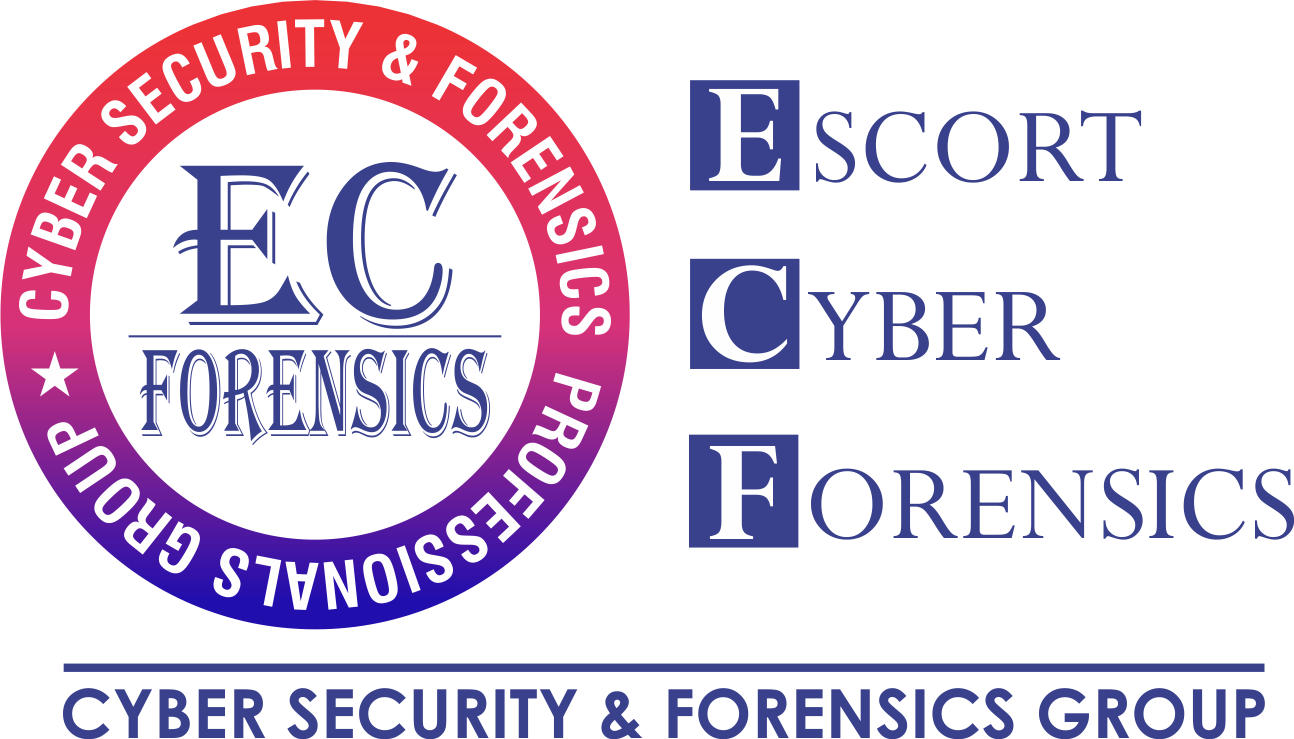Atola Bandura
Atola Bandura :
The Atola Bandura is a stand-alone high-speed 1-to-1 disk drive duplicator built for professional data recovery applications. It includes the following additional features: disk diagnosis, disk comparison, and disk wipe/erase. This product is operated via a color touch screen. The Bandura is designed for data recovery applications where data may need to be extracted from severely damaged hard drives. It comes equipped with a write-protected Source channel for data security.
Bandura can work with damaged disk drives and handles bad sectors properly. The tool features an intuitive touch screen user interface that allows launching any task in just 2 touches.






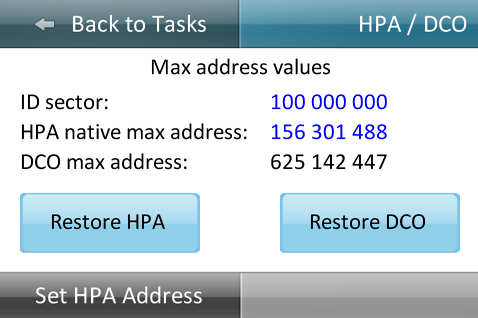


There are several forensic features in Atola Bandura :
- 3,3″ color touch screen with User Interface
- 2 port native SATA support (Source + Target)
- Logging on to external USB stick (for reports)
- Write protection for source disk.
- Stop + resume duplication session at any time.
- Extreme fast duplication speed – up to 16GB/min (265MB/s).
- Handles bad sectors and even works with severely damaged HDD.
- Multi-pass-imaging: Retrieves most data as quickly as possible in the first pass and the rest in the following passes.
- Secure disk erasing with custom patterns: maximum speed is 17 GB/min (280 MB/s)
- Checksum calculation: MD5, SHA1, SHA224, SHA256, SHA384, SHA512
- Disk diagnosis – PCB, head stack, firmware, SMART, media, file system checks
- Repair bad sectors function (for so-called “soft bad sectors”)
- HPA / DCO max address management
- Imaging: Read Long option for bad sectors on the last imaging pass
- Erasing: Erase source & target HDD simultaneously
- Forensic: Checksum calculation for source + target HDD at same time
Benefits:
- 2 touch quick HDD test – no need for a technician or a specialist
- Data recovery from damaged hard drives
- Quick cloning of only occupied sectors:- HDD duplicating for new pc-systems- much quicker data retrieval from a damaged HDD
- Additional duplication tool to free up a tool with different high-end features
- Secure data destruction (disk wipe/erase)
- 1:1 write-protected data acquisition
- Disk comparison (locate sectors that are different on two drives)
Bandura has a fully automatic disk diagnosis function that can be launched with a single tap. It diagnoses the following areas of the disk:
- Circuit Board (PCB)
- Heads
- Media Surface
- Firmware Area
- Partitions and File Systems
Media scan – Up to 18 GB/min (300 MB/s) after completion of the diagnosis one can launch a full media scan. It will test the drive and report all unstable and damaged sectors.
Disk Duplication
- 1:1 disk duplication (both disks attached to the same unit)
- Up to 8 GB/min (135 MB/s) achieved on modern disks
- Technically capable of speeds above 16 GB/min (265 MB/s)
- Imaging of only data/partition only (NTFS at moment)
- Linear and reverse imaging
- Multi-pass imaging
- Read Long (Discard ECC) option
- Automatic soft reset, hard reset
- Adjustable automatic power cycles
- Imaging session data and logs are stored on a removable generic USB flash stick
- Ability to stop/resume duplication sessions
- Ability to specify a custom pattern for unreadable sectors
- Checksum calculation: MD5, SHA1, SHA224, SHA256, SHA384, SHA512
Disk Compare
This feature allows us to verify that an HDD copy is accurate.
After completing the comparison, Atola Bandura reports the sector numbers that differ by one bit or more.
- Up to 7 GB/min (115 MB/s) achieved on modern disks
- Technically capable of speeds above 12 GB/min (200 MB/s)
Disk Erasing / Wiping
- The Bandura is capable of erasing hard drives at rates above 17 GB/min (280 MB/s) and has several user-selectable wiping options:
- Zero-fill
- Write LBA Number in each sector
- Write custom-defined patterns of any length
- Security erase function – implemented in each modern HDD itself
- NIST 800-88 method – industry-standard of secure data destruction.
- DoD 5220.22-M method – another widely recognized industry standard.
- Option to erase Target HDD or Source & Target HDD simultaneous
Bad Sector Repair
With Bandura, you can quickly repair so-called “bad sectors” (sectors with damaged ECC field or physically damaged).
The process reads source disk media block by block. In case of a read error, Bandura verifies each sector in that block and then reallocates bad sectors found in that block.
HPA & DCO
The feature for Host Protected Area (HPA) / Device Configuration Overlay (DCO) offers the full set of functions needed to change the maximum addressable LBA. Atola Bandura supports setting or resetting both HPA and DCO.
Restore DOC
- Restores all factory settings of a hard drive. Also clears Max LBA address restriction.
Restore HPA
- Removes HPA restriction if enabled. After execution, the hard drive’s ID sector will contain the native (factory) max address.
Set HPA address
- Sets custom HPA restriction. After execution, the hard drive will report the new (reduced) capacity according to the number of sectors you specify.
Checksum Calculation
The Bandura can perform checksum calculation on the source and target disks.
To save time, checksum calculation can be performed not only on the target drive but also simultaneously on the source and target drive.
I supported checksum algorithms: MD5, SHA1, SHA224, SHA256, SHA384, SHA512.